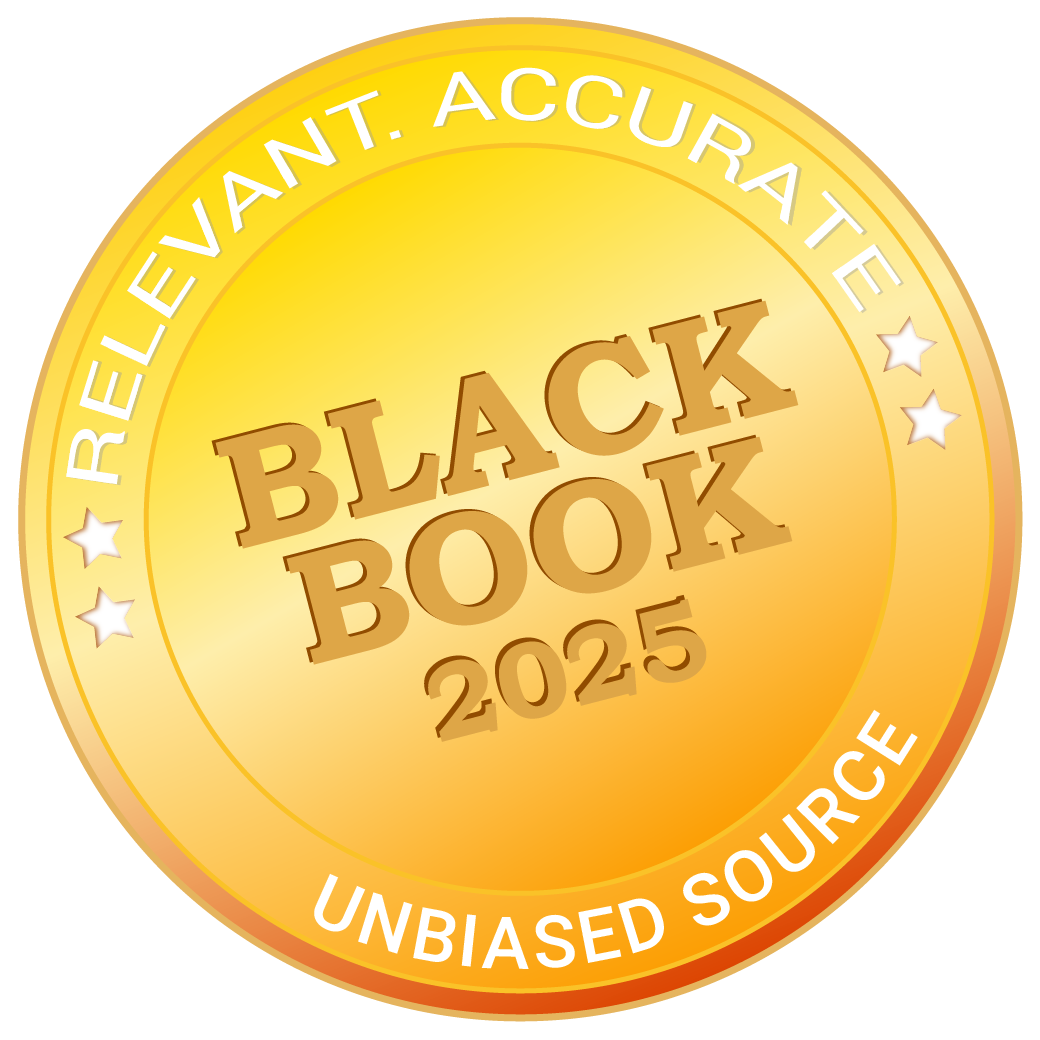
#1 in Comprehensive Training and Resource Accessibility
Our training was voted #1 in Comprehensive Training and Resource Accessibility on the 2025 Black Book Market Research User Survey!

Training for System Administrators
Our instructor-led system administrator training is targeted to help administrators who are new to their Orchard Software. Your trainers teach you foundational concepts and hands-on exercises using the software. Learn your system’s functionality in this introductory course, with opportunities to practice performing common system configurations.
Training Level: New users
Training Environment: Virtual classroom
Training Duration: 3 days (plus additional days for extra modules)

Training for Advanced Users
Our instructor-led advanced user training is intended for experienced users who are familiar with Orchard software and looking to acquire advanced knowledge and skills. The training is a combination of theory, analysis, troubleshooting, and hands-on exercises utilizing the software. You also have an opportunity to network with your peers!
Training Level: Advanced users (Prerequisite: Prior completion of System Administrator training class)
Training Environment: Virtual classroom
Training Duration: 1, 3, or 4 days

Training for End Users
Our end-user training is a subscription-based eLearning library aimed at topics of interest to end users. Search through hundreds of courses in our library to access task-level instructions and best practices for using your Orchard products. Team leads, especially those who train staff, will find this training resource indispensable.
Training Level: New users and experienced users
Training Environment: License to access eLearning library
Training Duration: Available 24/7